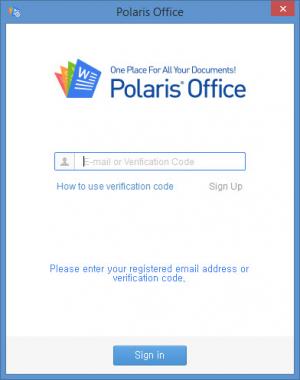Polaris Office Sync
2.9.0
Size: 11.6 GB
Downloads: 4940
Platform: Windows (All Versions)
Polaris Office is available as a mobile app for iOS and Android. It is a free Office solution for mobiles that can be used to create, view, edit and share Microsoft Office documents, PowerPoint presentations, and Excel spreadsheets. It can also be used to view and share PDF documents. The Polaris Office app, it must be mentioned, can import files from multiple cloud sources: Dropbox, Box, OneDrive, Google Drive, and more.
Polaris Office is also available as a synchronization program for desktops. Polaris Office Sync can be used on Windows or Mac desktops to manage all your documents and keep all your documents in sync. Here’s a look at the main features Polaris Office Sync has to offer: view and edit the documents you created on your mobile; share documents with others; view documents online; upload files to the cloud; access your Polaris Office Sync account.
I’ve been a Dropbox user for a long time and I have to say that using Polaris Office Sync is a lot like using Dropbox. There’s a special Polaris Office Sync folder that holds all your documents; everything you add to that folder will be automatically uploaded to the cloud. From the Polaris Office Sync icon in the system tray you can view notifications, open the special sync folder, open the Polaris Office website, and access settings that govern how the application works.
Just like Dropbox, Polaris Office Sync is available as free and as a paid version. Just like Dropbox, Polaris Office Sync Free gets you started with a limited amount of cloud storage space (1GB of cloud storage) and lets you earn more storage (you can earn and use up to 2GB of cloud storage space).
If you have Polaris Office on your iOS or Android mobile, you most definitely need Polaris Office Sync on your PC or Mac desktop.
Pros
It’s quite easy to install Polaris Office Sync on a Windows PC and it is quite easy to sign up for a Polaris Office account (you’ll need to sign up to log into the application). Everything you add to the special Polaris Office Sync folder will be uploaded to the cloud. View and manage all the documents you created on your mobile. Share documents with others. Open the Polaris Office website and access your account. You get 1GB of free cloud storage and you can earn more storage for free. If the free storage space is not enough, you can pay and get the Premium version.
Cons
None that I could think of.
Polaris Office Sync
2.9.0
Download
Polaris Office Sync Awards

Polaris Office Sync Editor’s Review Rating
Polaris Office Sync has been reviewed by George Norman on 10 Jun 2015. Based on the user interface, features and complexity, Findmysoft has rated Polaris Office Sync 5 out of 5 stars, naming it Essential